Professional Email Etiquette, Signatures & Interview Thank You Notes
By
Ethan Fahey
•
Oct 21, 2025
Email remains one of the most powerful tools for professional communication, but it’s easy to overlook how much tone, structure, and etiquette can influence your message. From crafting polished signatures to writing thoughtful post-interview thank-you notes, mastering email etiquette can leave a lasting impression and strengthen business relationships. For recruiters and AI engineers, these skills are especially valuable when building networks or communicating with potential candidates. Fonzi AI helps streamline these connections by matching recruiters with top technical talent, making every message and every hire more meaningful and efficient.
Key Takeaways
Understanding email’s evolution helps optimize modern usage and shows its importance in professional communication.
Practicing proper email etiquette, including clear subject lines and professional signatures, enhances communication effectiveness and credibility.
Effective management of email overload and integrating email with other tools can significantly improve productivity and maintain work-life balance.
The Evolution of Email

The journey of email began long before it became the ubiquitous tool it is today. The first recognizable form of email was created at MIT in 1965, allowing users to send messages between shared computers. This was a groundbreaking development that laid the foundation for modern email communications. In 1971, Ray Tomlinson revolutionized email by using the ‘@’ symbol to designate email addresses, enabling messages to be sent to specific recipients.
The 1980s and 1990s saw significant advancements in email technology:
The introduction of the Simple Mail Transfer Protocol (SMTP) in 1982 standardized the sending and receiving of emails, ensuring reliable transmission across different systems.
Microsoft entered the scene with MSMail, their initial email product, which laid the groundwork for future email clients.
The introduction of the Multipurpose Internet Mail Extension (MIME) in 1992 allowed emails to include multimedia content, enhancing the functionality and appeal of email communications.
The turn of the millennium brought about webmail clients, making email accessible from any internet-connected computer. The launch of Gmail in 2004 was a game-changer, offering large storage capacity and advanced features that set a new standard for many email providers, including Yahoo.
The COVID-19 pandemic in 2020 further highlighted the importance of email, as organizations relied heavily on email communications to adapt to remote operations. Today, email remains a vital tool in both personal and professional spheres, evolving continuously to meet the needs of its users.
How Email Works
Understanding how email works can provide valuable insights into optimizing your email communications. The process begins with the following steps:
A user logs into their email account and composes a message.
The email client communicates with the outgoing SMTP server to send the email.
The SMTP server validates the sender’s information.
The server checks the email’s compliance with outgoing policies.
The email is queued for delivery.
The next step involves:
Locating the recipient’s mail server through DNS records, ensuring that the email reaches the correct destination.
The recipient’s mail server performing spam and virus checks to ensure the email is safe to accept.
Handling temporary email errors, which may delay delivery as the system attempts to resend the message.
Managing delivery failures that can happen due to invalid domains or policy violations by the receiving server.
Once delivered, users can read their emails using various email clients, which may include web or mobile applications. Understanding these technical aspects can help you troubleshoot issues and ensure your emails are delivered successfully to the recipient’s inbox. This knowledge also underscores the importance of maintaining a professional email signature, as it adds credibility and consistency to your email communications.
Essential Email Etiquette Rules for 2025
Excelling in professional email communications requires addressing essential email etiquette rules. Responding to all emails, even briefly, shows respect for the sender’s effort and maintains open lines of communication. Using professional greetings appropriate to the recipient sets a respectful tone for your email. These small gestures can significantly impact how your email is perceived and the response you receive.
Key points for effective email communication include:
Being culturally sensitive, especially in a globalized work environment, by being mindful of cultural differences in language to enhance understanding among diverse recipients.
Using a concise and descriptive subject line to increase the likelihood of your email being opened and read.
Using a professional email address that reflects your business identity, avoiding the use of personal email accounts for business communications.
Guidelines for professional emails:
Avoid humor to prevent misinterpretation or offense.
Avoid using ‘Reply-All’ unnecessarily to prevent overwhelming recipients with unwanted notifications.
Maintain simplicity in punctuation; excessive use can make your email appear unprofessional.
Ensure your emails are easy to read by using a standard font size and style.
Always draft the email body before adding recipients to avoid sending incomplete messages. Stay alert to these guidelines.
These rules are designed to ensure your email communications are effective, professional, and respectful. By following these guidelines, you can create a positive and lasting impression on your recipients, enhancing your professional relationships and communication outcomes.
Crafting Effective Professional Email Signatures

A professional email signature is more than just a sign-off; it’s a reflection of your personal and company identity. Key parts to include are additional information, such as necessary information:
Your full name
Your title
Your contact details
Including these ensures that recipients know who you are and how to reach you. In some industries, including a legal disclaimer may be necessary to comply with regulatory requirements, along with your signature block.
In today’s mobile-centric world, a mobile-friendly email signature is crucial, as a significant percentage of emails are opened on mobile devices. Key considerations for an effective email signature include:
Utilizing whitespace effectively to create a cleaner and more professional appearance.
Designing the signature to be aesthetically pleasing and consistent with your brand’s visual identity.
Limiting the file size of images in signatures to maintain quick loading times and avoid spam filters.
Including a professional headshot in your email signature adds a personal touch and enhances memorability. Avoiding common mistakes in email signature design, such as clutter and inconsistent formatting, helps enhance the professionalism of your communications. A well-crafted email signature can leave a lasting impression and reinforce your professional image in every email message you send.
Writing Impactful Interview Thank You Emails
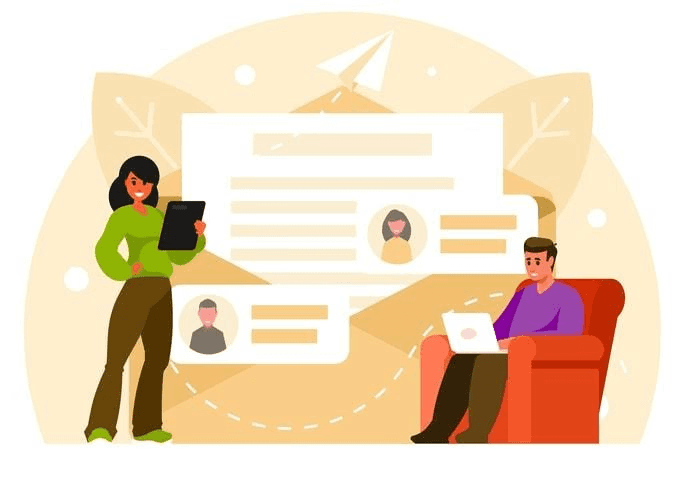
Sending a thank you email after an interview can significantly influence hiring managers:
Nearly 80% believe it helps them decide between candidates.
About 22% of hiring managers are less inclined to hire candidates who do not send a thank-you note.
The optimal time to send a thank you email is within 30 minutes to 2 hours after the interview, demonstrating your promptness and enthusiasm for the role.
Thank you emails should:
Reflect personal conversation points to create a more memorable impression.
Mention specific topics discussed during the interview to show that you were engaged and attentive.
Be sent via email, as most interviewers prefer this method for receiving thank you notes, allowing for more thoughtful responses.
Be well-crafted to demonstrate your engagement and listening skills during the interview.
Including a personal touch, like a follow-up question or shared resources, can enhance the effectiveness of your thank-you email. This not only shows your interest in the position but also keeps the conversation going, increasing your chances of leaving a positive impression. Writing impactful interview thank-you emails is a small yet powerful step in securing your desired job.
Common Email Mistakes to Avoid
Even seasoned professionals can make common email mistakes that undermine their credibility. To maintain professionalism and clarity in emails, consider the following:
Proofread emails to catch errors that spelling checks may miss. Double-check your work to ensure accuracy.
Ensure correct grammar and punctuation as a foundation for professionalism.
Include a clear and relevant subject line to help your email get noticed among many.
Guidelines for effective email communication:
Formatting should be simple to ensure readability; using multiple fonts or colors can lead to poor presentation.
A request for read receipts can be intrusive and may not function as intended, often leading to annoyance and wasting the recipient’s time.
Using ‘urgent’ flags in emails too frequently can lead to desensitization and reduce their effectiveness, especially for urgent matters.
Long emails can overwhelm recipients; brevity and clarity are essential for effective communication.
It’s crucial to avoid the following in professional email communication:
Discussing sensitive information over email due to the risk of interception.
Using a personal email account for business communications can undermine your professionalism.
Using abbreviations and emoticons, which can lead to misunderstandings and appear unprofessional.
Sending emails filled with excessive capitalization, which can be perceived as aggressive or rude.
It’s important to avoid the following common mistakes in email communication to maintain your credibility and professionalism:
Sending emails while in an angry or emotional state to prevent miscommunication.
Using humor cautiously, as it can be easily misinterpreted.
Overusing exclamation points in professional emails to help maintain a serious tone.
Choosing the Right Email Sign-Offs
Utilizing a suitable sign-off enhances the tone and reception of your email, making it essential to tailor it to the specific context. Different email sign-offs can influence response rates, with gratitude expressions often leading to higher engagement. Examples of professional email sign-offs include ‘Best regards’, ‘Thank you’, and ‘All the best’. These sign-offs convey respect and professionalism, leaving a positive impression on the recipient.
When uncertain about the appropriateness of an email sign-off, trust your gut and play it safe. Formal and casual options like ‘Yours sincerely’ and ‘Cheers’ are examples of types of email sign-offs that can be used based on the relationship with the recipient and the context of the email. Situation-specific email sign-offs, like ‘Looking forward to your response’ for follow-ups, help tailor the message more precisely.
Sincerity is vital in condolences sign-offs, enabling a support tone during difficult communications on a website. Awareness of cultural differences is crucial as email signing off may be interpreted differently across various cultures, including the choice of words used to write important information.
Employing humor in email sign-offs can be effective in building rapport, but it should be reserved for familiar colleagues. Choosing the right sign-off enhances professionalism, respect, and brand alignment.
Managing Email Overload
Email overload is a common issue that can impact productivity and increase stress. Email bankruptcy refers to the act of ignoring many emails due to information overload, which can be quite confusing. To manage your inbox effectively, regularly unsubscribe from newsletters and promotional emails that are no longer relevant to you. This helps maintain a manageable inbox and reduces the time spent sorting through unwanted messages.
Receiving work-related emails outside of working hours can increase stress and decrease satisfaction with work. Setting boundaries for when you check and respond to emails can help maintain a healthy work-life balance.
Following up on emails is vital, as it shows commitment and can help ensure your message is acknowledged. These strategies help you manage email communications more effectively and reduce the risk of overload.
Ensuring Email Security and Privacy
Ensuring the security and privacy of your email communications is paramount in today’s digital landscape. To protect your emails, consider the following methods:
Use encrypted methods like GPG, PGP, and S/MIME.
Use secure protocols like SMTP STARTTLS.
Use strong, unique passwords to safeguard email accounts from unauthorized access.
Implement multi-factor authentication to significantly enhance email account security against unauthorized access.
To maintain email security:
Ensure personal or confidential information is not shared in emails.
Use PGP, which requires both sender and recipient to utilize compatible software for effective encryption.
Use S/MIME, which provides end-to-end encryption, ensuring emails remain secure even on the server.
SPF, DKIM, and DMARC are email authentication methods with distinct roles:
SPF helps verify the authenticity of the sending server to prevent email spoofing.
DKIM allows senders to digitally sign emails, enabling recipients to verify the message’s integrity.
DMARC provides domain owners with a method to specify how to handle unauthorized emails.
Regularly auditing email security measures helps identify vulnerabilities and improve overall protection. TLS encrypts email during transmission but does not guarantee confidentiality once it reaches the receiving server. By following these practices, you can ensure the security and privacy of your email communications.
The Role of Email in Modern Business Communication

Email is a core component of business communication, with nearly half of organizations using it for over 50% of critical communications. Approximately 89% of IT professionals consider one-to-one email essential for operational success, showing its continued relevance despite other communication tools. The time to reply metric in email communication significantly impacts customer satisfaction, illustrating how efficiently businesses engage with clients.
Email deliverability rates are crucial for maintaining a good sender reputation, affecting the effectiveness of email as a communication tool. Despite the rise of collaboration platforms, email remains the primary channel for formal updates and high-stakes messages. The ability to track and archive email communications also makes it a reliable tool for maintaining records and ensuring accountability in business dealings.
Email’s role extends beyond simple messages; it encompasses all aspects of professional communication, from customer service interactions to internal company announcements. By mastering the art of email communication, businesses can enhance their operational efficiency and build stronger relationships with customers, clients, and partners.
Leveraging Email Analytics
Optimizing email campaigns requires a deep understanding of email analytics. Tracking performance and engagement metrics through email analytics provides critical insights for refining your strategies. Key metrics to track include:
Open rates
Click-through rates
Response times
These metrics help you understand how recipients interact with your emails, allowing you to adjust your approach to maximize engagement. Analyzing email performance over time can illuminate trends and strategies that are most effective for future campaigns. Tools like Mailchimp and HubSpot facilitate the assessment of email engagement and performance data, offering valuable feedback that can drive improved marketing outcomes.
Incorporating a clear call to action in your email signature can also effectively increase engagement and drive conversions. Creating and leveraging email analytics ensures that your email communications are not only reaching your audience but also resonating with them.
Integrating Email with Other Communication Tools
Integrating email with other communication tools can significantly enhance your professional workflows. Email integration with instant messaging allows for quick communication without leaving the email platform, enhancing responsiveness. Video conferencing tools can be linked with email to schedule meetings directly, improving coordination and reducing scheduling conflicts.
Project management software often features email integration, enabling updates and notifications to be sent directly to users’ inboxes. Combining email with collaborative tools fosters a seamless workflow within the organization, allowing team members to share information efficiently.
This integration enhances real-time updates and communication, making it easier to manage tasks and projects effectively. By integrating email with other communication tools, you can streamline your communication processes and improve overall productivity.
Summary
In summary, mastering professional email etiquette, crafting effective email signatures, and writing impactful thank-you notes can significantly enhance your professional image and communication effectiveness. By understanding the evolution of email, how it works, and the essential etiquette rules for 2025, you can navigate the complexities of email communication with confidence.
Protecting your inbox goes beyond good etiquette; it’s about security, organization, and efficiency. Managing email overload, safeguarding sensitive information, and using analytics to track engagement can make your communication far more effective. Integrating email with other tools can also streamline workflows and boost productivity, especially in fast-paced business and recruiting environments. Fonzi AI supports this approach by helping recruiters and AI engineers connect smarter and communicate more efficiently, ensuring that every message contributes to stronger professional relationships and better hiring outcomes.




