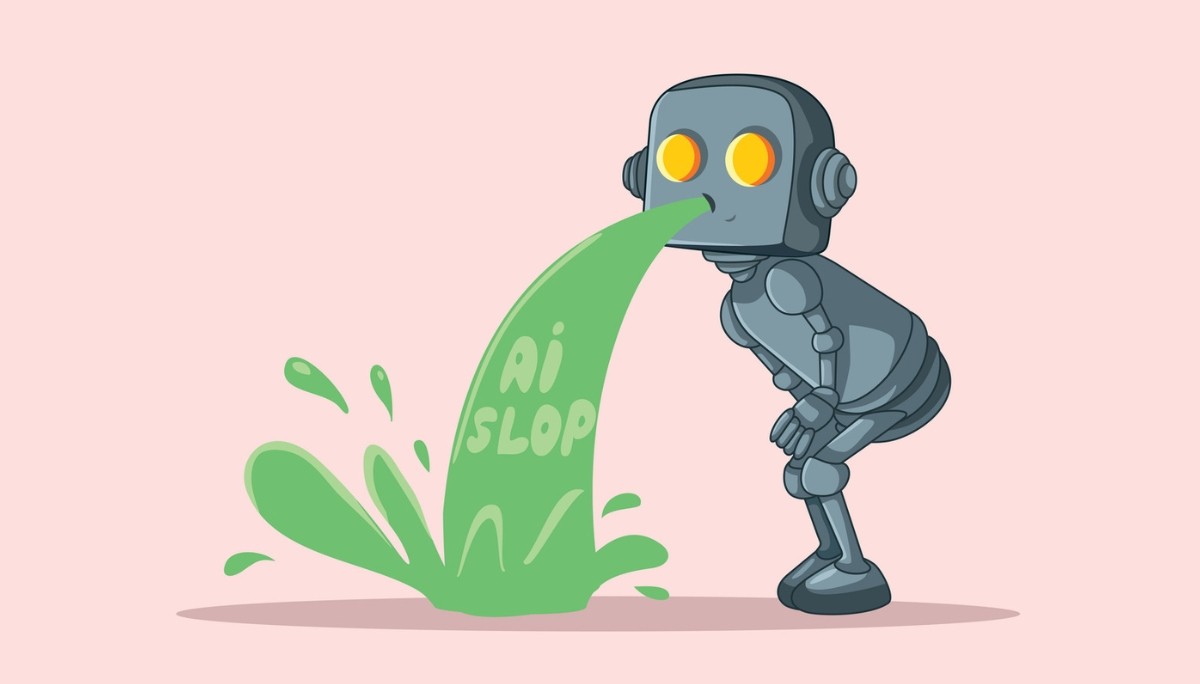Over 300 million professionals worldwide are already using AI apps to revolutionize their daily workflows, automate repetitive tasks, and unlock new levels of creativity. The artificial intelligence revolution is here, and it’s transforming how we work, create, and solve complex problems.
Whether you’re an AI engineer looking to streamline your development process, a content creator seeking to scale your output, or a business professional aiming to optimize your productivity, the right AI tools can provide a significant competitive advantage. From intelligent chatbots that handle customer service to sophisticated AI models that generate stunning visuals, today’s AI applications offer capabilities that would have seemed like science fiction just a few years ago.
We’ve tested and handpicked over 50 of the best AI apps out there, organized into 10 key categories to help you cut through the noise. Whether you’re just dipping your toes in with free tools or searching for serious, enterprise-grade solutions, this guide has you covered. Every recommendation is based on real-world performance, ease of use, accuracy, and value, so you can find the right tools without the guesswork.
Key Takeaways
AI Tools Are Now Mainstream and Transformative: Over 300 million professionals are already using AI apps to enhance creativity, automate tasks, and improve productivity across industries.
There’s an AI Tool for Everyone, From Beginners to Experts: Whether you're a content creator, engineer, or business leader, there are AI solutions tailored to your specific needs, from free tools to enterprise-level platforms.
This Guide Helps You Find High-Quality Tools Without the Overwhelm: With over 50 carefully tested apps across 10 categories, this curated list takes the guesswork out of choosing AI tools that actually deliver results.
What Are AI Apps and Why They Matter

AI applications represent a fundamental shift from traditional software tools. Unlike conventional programs that follow predetermined rules, these AI powered tools use machine learning, natural language processing, and computer vision to adapt, learn, and handle ambiguous tasks that previously required human intelligence.
The key differentiators of modern AI apps include:
Adaptive Learning: AI tools improve their performance by analyzing data and user interactions over time.
Natural Language Understanding: Advanced AI features allow users to interact using conversational language rather than complex commands.
Pattern Recognition: AI-powered features excel at identifying trends, anomalies, and insights within large datasets.
Creative Generation: From writing compelling copy to creating stunning images, AI apps can produce original content across multiple formats.
Current market trends show explosive growth, with major AI platforms reporting user bases exceeding 200 million people. This adoption surge reflects AI’s proven ability to enhance productivity, reduce manual effort, and unlock creative possibilities that were previously inaccessible to most users.
How We Selected the Best AI Apps
Our evaluation process involved testing over 100 AI applications across 20 different categories. Each tool was assessed using rigorous criteria designed to identify solutions that deliver genuine value in real-world scenarios.
Evaluation Criteria
Usability and Learning Curve: We prioritized apps with intuitive interfaces that minimize the time investment required to achieve productive results. The best AI tools should enhance workflows without creating additional complexity.
Accuracy and Performance: Output quality remains paramount. We tested each tool’s ability to produce relevant, accurate results across various use cases and measured error rates in language processing, image generation, and data analysis tasks.
Pricing and Accessibility: Our selection includes both free tier options and premium solutions, with transparent pricing information to help users make informed decisions based on their budgets and requirements.
Integration Capabilities: The most valuable AI apps seamlessly connect with existing workflows, supporting popular platforms like Google Docs, Google Drive, and other productivity tools professionals already use.
Top AI Chatbots and Conversational Apps

Conversational AI has become the gateway for many users entering the AI ecosystem. These AI chatbots excel at natural language processing, code generation, research assistance, and creative problem-solving.
ChatGPT
OpenAI’s flagship AI chatbot leads the market with over 200 million users and cutting-edge GPT-4o capabilities. The platform excels at complex reasoning, multimodal interactions (text, images, and voice), and maintaining context across extended conversations. The free plan provides substantial access to GPT-3.5, while paid tiers unlock advanced AI features including web browsing, image generation via dall-e, and custom GPT creation.
Claude 3.5 Sonnet
Anthropic’s Claude stands out for superior coding assistance and nuanced understanding of technical documentation. The AI assistant demonstrates exceptional performance in software development tasks, making it particularly valuable for developers working on complex programming challenges. Claude’s longer context window allows for more comprehensive document analysis and code review.
Google Gemini
Google’s AI powered assistant offers deep integration with Android devices and Google's ecosystem of productivity tools. Gemini excels at real-time information retrieval through google search integration, making it ideal for research tasks requiring current data. The platform’s multimodal capabilities enable seamless transitions between text, image, and voice interactions.
DeepSeek
This emerging platform provides free access to powerful V3 and R1 models, making advanced AI capabilities accessible to users with budget constraints. DeepSeek’s cost-effective API pricing has attracted developers building AI-powered applications and researchers conducting large-scale experiments.
Grok
Integrated with X (formerly Twitter), Grok offers real-time access to social media data and trending topics. This unique positioning makes it valuable for social media management, trend analysis, and understanding current events as they unfold.
AI Video Creation and Editing Tools

Video generation represents one of the most exciting frontiers in AI technology, with tools now capable of producing professional-quality content from simple text prompts.
Synthesia
Leading the enterprise video creation space, Synthesia offers 230+ AI avatars speaking 140+ languages. The platform excels at creating training videos, product demonstrations, and multilingual content without requiring traditional video production resources. Enterprise features include custom avatar creation and brand compliance tools.
Runway
This comprehensive video platform combines traditional editing capabilities with cutting-edge AI features. Runway’s Motion Brush allows precise control over specific elements within generated videos, while its text-to-video generation creates cinematic sequences from written descriptions. The platform supports both creative professionals and content creators seeking high-quality output.
Filmora 14
Wondershare’s user-friendly editor integrates AI Smart Cutout technology and automatic background removal, making advanced video editing accessible to non-professionals. The platform’s intuitive interface reduces the learning curve while providing powerful AI-powered features for enhancement and optimization.
OpusClip
Specialized in transforming long-form content into viral social media clips, OpusClip analyzes video content to identify the most engaging segments. The tool automatically generates captions, selects optimal aspect ratios, and creates multiple variations optimized for different platforms.
Descript
This innovative editor treats video editing like document editing, allowing users to modify videos by editing transcripts. Automatic transcription, speaker identification, and seamless audio-visual synchronization make Descript particularly valuable for podcast creators and interview-based content.
AI Image Generation and Design Apps
The democratization of professional-quality image creation through AI has transformed visual content production across industries.
DALL-E 3
Integrated directly into ChatGPT, DALL-E 3 provides seamless image generation within conversational workflows. The model excels at understanding complex prompts and generating images that accurately reflect detailed descriptions. Integration with text conversations allows for iterative refinement and contextual image creation.
Midjourney
Renowned for producing exceptional fantasy and artistic imagery, Midjourney has become the preferred choice for creative professionals seeking stylized visuals. The platform’s Discord-based interface fosters a collaborative community where users share techniques and inspiration.
Ideogram
This specialized tool excels at rendering text within generated images, solving a common challenge in AI image generation. Ideogram’s accuracy in typography makes it valuable for creating logos, signage, and marketing materials that require readable text elements.
Adobe Photoshop
Adobe’s integration of Generative Fill brings AI directly into the industry-standard image editing workflow. This feature allows users to seamlessly extend images, remove elements, or add new components while maintaining photorealistic quality and consistency.
Stable Diffusion
As an open-source solution, Stable Diffusion offers complete customization through community-developed models and extensions. This flexibility makes it ideal for developers and advanced users who want to fine-tune AI image generation for specific use cases or industries.
AI Writing and Content Creation Tools

Content creation AI has matured to the point where it can produce publication-ready material across various formats and industries.
Jasper
Positioned as a comprehensive content platform, Jasper offers 50+ templates covering everything from blog posts to product descriptions. The platform’s brand voice feature ensures consistency across all generated content, making it particularly valuable for marketing teams managing multiple campaigns.
Grammarly
Beyond basic grammar checking, Grammarly’s AI analyzes writing tone, clarity, and engagement. The platform provides real-time suggestions for improving communication effectiveness and offers style recommendations tailored to specific audiences and contexts.
Wordtune
This rewriting specialist offers multiple style variations for any text passage, helping users find the perfect tone and structure. Wordtune excels at transforming draft content into polished, engaging copy that resonates with target audiences.
Writer
Designed specifically for enterprise environments, Writer ensures brand voice consistency across all organizational communications. The platform integrates with existing content management systems and provides collaboration features for large teams working on complex content projects.
ProWritingAid
This comprehensive analysis tool goes beyond basic editing to provide detailed insights into writing style, structure, and readability. ProWritingAid’s in-depth reports help writers understand and improve their craft while ensuring content meets professional standards.
AI Productivity and Task Management Apps
Task management and productivity optimization represent areas where AI can provide immediate, measurable value by automating scheduling, prioritization, and project coordination.
Motion
This intelligent scheduling platform uses AI to automatically organize tasks, meetings, and deadlines into optimized daily schedules. Motion’s algorithm considers task priorities, time estimates, and personal preferences to create realistic, achievable plans that adapt to changing circumstances.
Notion AI
Integrated into the popular knowledge management platform, Notion AI adds intelligent Q&A capabilities to existing databases and documentation. Users can query their knowledge base using natural language and receive contextual answers drawn from their own content.
Asana
Enhanced with AI-powered smart goals and risk identification features, Asana helps teams proactively address potential project issues. The platform’s AI analyzes project patterns to suggest optimizations and identify bottlenecks before they impact delivery timelines.
Reclaim
This calendar optimization tool protects time for important activities while automatically adjusting schedules based on priorities and availability. Reclaim’s AI learns user preferences and creates buffer time for focused work, reducing the cognitive load of manual calendar management.
Any.do
Featuring AI task generation and smart suggestions, Any.do transforms simple notes into actionable task lists. The platform’s intelligence extends to deadline predictions and priority recommendations based on user behavior patterns.
AI Meeting and Communication Tools

Meeting assistants and communication enhancers have become essential for remote and hybrid work environments, providing automated transcription, summarization, and action item extraction.
Fireflies
This comprehensive meeting assistant provides conversation analysis beyond basic transcription. Fireflies identifies key moments, tracks speaker engagement, and generates searchable meeting databases that serve as institutional knowledge repositories.
Fathom
Specializing in accurate meeting summaries and searchable notes, Fathom integrates with popular video conferencing platforms to provide seamless documentation. The tool’s AI understands meeting context and generates structured summaries with clear action items.
tl;dv
Designed for creating highlight-ready content, tl;dv automatically identifies the most important moments in meetings and creates shareable clips. This feature proves particularly valuable for training sessions, client presentations, and team updates.
Otter.ai
Leading in real-time transcription accuracy, Otter.ai provides live captions during meetings and generates detailed transcripts with speaker identification. The platform’s collaboration features allow team members to add comments and highlights in real-time.
Avoma
Focused on sales conversations, Avoma provides performance analytics and coaching insights based on meeting content. The platform scores conversations against best practices and identifies opportunities for improvement in sales processes.
AI Email and Inbox Management

Email productivity tools use AI to filter, prioritize, and compose messages, helping professionals manage increasingly complex communication workflows.
Shortwave
This intelligent email client uses AI for drafting emails and summarizing conversation threads. Shortwave’s features include smart categorization, automated responses, and thread summarization that helps users quickly understand complex email chains.
SaneBox
Employing sophisticated filtering algorithms, SaneBox automatically sorts emails by importance and relevance. The platform learns from user behavior to continuously improve its classification accuracy, ensuring important messages receive immediate attention.
Microsoft Copilot
Integrated into Outlook, Copilot provides tone analysis and composition assistance for professional communications. The tool suggests improvements for clarity, professionalism, and effectiveness while maintaining the sender’s authentic voice.
HubSpot AI
Designed for sales teams, HubSpot’s AI generates personalized outreach emails based on prospect information and interaction history. The platform’s intelligence extends to optimal sending times and follow-up recommendations.
Gemini for Gmail
Google’s AI integration provides smart compose suggestions and contextual response recommendations. The system analyzes email content to suggest relevant replies and helps maintain consistent communication quality.
AI Voice and Audio Applications
Audio generation and processing tools have achieved remarkable quality levels, enabling professional voice synthesis, music creation, and podcast production.
ElevenLabs
Leading the voice synthesis market with 300+ voice options, ElevenLabs produces remarkably natural-sounding speech from text input. The platform’s voice cloning capabilities and emotional expression controls make it valuable for content creators, audiobook producers, and accessibility applications.
Murf
This professional voiceover platform offers precise control over pitch, speed, and emotional tone. Murf’s extensive voice library and editing capabilities make it suitable for commercial productions, e-learning content, and marketing materials.
Suno
Revolutionizing music creation, Suno generates complete songs from text prompts, including lyrics, melody, and instrumental arrangements. The platform democratizes music production by eliminating the need for traditional composition skills or expensive recording equipment.
AIVA
Specializing in classical and cinematic compositions, AIVA creates original music tailored to specific moods and requirements. The platform proves particularly valuable for content creators needing royalty-free background music that matches their content’s emotional tone.
Speechify
This advanced text-to-speech platform offers natural-sounding narration for documents, articles, and educational materials. Speechify’s mobile apps support offline functionality, making it accessible for users who need audio content without internet connectivity.
Best AI Apps and Software to Stay Productive
Category | App Name | Key Features | Pricing | Best For |
Chatbots | ChatGPT | GPT-4o, multimodal, web browsing | Free/$20/month | General AI assistance, coding |
Claude 3.5 | Superior coding, long context | Free/$20/month | Technical documentation, development | |
Google Gemini | Real-time search integration | Free/$20/month | Research, Android users | |
Video | Synthesia | 230+ avatars, 140+ languages | $30/month | Corporate training, multilingual content |
Runway | Text-to-video, Motion Brush | $15/month | Creative video production | |
OpusClip | Long-form to viral clips | $19/month | Social media content | |
Images | DALL-E 3 | ChatGPT integration | $20/month | Conversational image creation |
Midjourney | Artistic imagery | $10/month | Fantasy and creative visuals | |
Ideogram | Text rendering accuracy | $8/month | Logos and text-based designs | |
Writing | Jasper | 50+ templates, brand voice | $49/month | Marketing content, campaigns |
Grammarly | Tone analysis, real-time editing | Free/$12/month | Professional writing | |
Wordtune | Multiple rewriting options | $10/month | Content optimization | |
Productivity | Motion | AI scheduling, task optimization | $34/month | Calendar management, planning |
Notion AI | Knowledge base Q&A | $10/month | Note taking, knowledge management | |
Asana | Smart goals, risk identification | Free/$10.99/month | Project management, teams | |
Meetings | Fireflies | Conversation analysis | Free/$10/month | Meeting assistants, transcription |
Fathom | Meeting summaries | Free/$19/month | Action item extraction | |
Otter.ai | Real-time transcription | Free/$10/month | Live captions, speaker ID | |
Shortwave | Thread summarization | $7/month | Email productivity | |
SaneBox | Intelligent filtering | $7/month | Inbox organization | |
Voice | ElevenLabs | 300+ voices, cloning | Free/$5/month | Voiceovers, accessibility |
Murf | Professional narration | $13/month | Commercial audio production |
Free AI Apps and Tools
Budget-conscious users can access powerful AI capabilities through several high-quality free platforms that provide substantial functionality without subscription costs.
Google AI Studio
This platform offers free access to Gemini models and APIs, making it valuable for developers and researchers experimenting with AI integration. Google AI Studio provides generous usage allowances and comprehensive documentation for building custom applications.
ChatGPT Free
OpenAI’s free tier provides access to GPT-3.5 with daily usage limits sufficient for most casual users. While lacking the advanced ai features of paid plans, the free version still offers capable assistance for writing, analysis, and creative tasks.
Claude Free
Anthropic’s free tier includes generous usage allowances for Claude’s conversation and analysis capabilities. The platform maintains high quality standards even in its free offering, making it an excellent option for users exploring AI assistance.
Perplexity
This AI search engine provides cited, researched answers to complex questions without subscription requirements. Perplexity’s ability to provide current information with source attribution makes it valuable for research and fact-checking tasks.
NotebookLM
Google’s research assistant specializes in document analysis and knowledge extraction. Users can upload multiple documents and query them using natural language, making NotebookLM particularly useful for academic research and document review.
Mobile AI Apps for iOS and Android
Mobile AI apps have evolved to provide sophisticated functionality optimized for smartphone and tablet interfaces, enabling productivity and creativity on the go.
Native AI Optimization
The best mobile AI applications are designed specifically for touch interfaces and mobile workflows rather than simply adapting desktop applications. These apps leverage device capabilities like cameras, microphones, and sensors to provide contextual AI assistance.
Voice-First Interfaces
Mobile AI excels in hands-free operation through advanced voice recognition and synthesis. Users can dictate emails, generate content, and control smart home devices through natural conversation, making AI accessible in situations where traditional input methods aren’t practical.
Camera-Based AI Tools
Real-time object recognition, text extraction from images, and augmented reality features demonstrate AI’s potential for transforming mobile photography and visual analysis. These capabilities prove particularly valuable for field work, document scanning, and accessibility applications.
Offline Functionality
Privacy-conscious users benefit from AI apps that process data locally on devices rather than requiring cloud connectivity. Offline AI features ensure functionality in areas with limited internet access while maintaining data security and reducing latency.
Enterprise and Business AI Applications
Enterprise AI deployment requires careful consideration of security, compliance, and integration requirements that differ significantly from consumer applications.
Zapier AI
This workflow automation platform connects over 7,000 business applications, using AI to create sophisticated automation sequences. Zapier AI can interpret natural language descriptions of desired workflows and automatically configure complex integrations between disparate systems.
Microsoft 365 Copilot
Integrated across the Microsoft productivity suite, Copilot provides AI assistance within familiar applications like Word, Excel, and PowerPoint. Enterprise features include data governance, security controls, and administrative oversight necessary for large organizations.
Salesforce Einstein
Built into the Salesforce CRM platform, Einstein provides predictive analytics, lead scoring, and automated customer service capabilities. The platform’s AI analyzes customer interaction patterns to suggest optimal engagement strategies and identify sales opportunities.
Slack AI
Enhancing team communication, Slack’s AI summarizes conversation threads, suggests relevant experts, and automates routine administrative tasks. Integration with workflow tools enables AI-powered project coordination and knowledge sharing across distributed teams.
Security and Compliance Considerations
Enterprise AI adoption must address data privacy, regulatory compliance, and security requirements. Organizations need tools that provide audit trails, data lineage tracking, and granular access controls while maintaining AI functionality and performance.
Key Enterprise Requirements:
Data Governance: Clear policies for AI model training data and output usage
Security Integration: Compatibility with existing identity management and access control systems
Compliance Support: Features supporting GDPR, HIPAA, and industry-specific regulations
Audit Capabilities: Comprehensive logging and monitoring of AI system interactions
Custom Training: Ability to fine-tune ai models using organization-specific data
How to Choose the Right AI App

Selecting appropriate AI tools requires careful evaluation of specific use cases, technical requirements, and organizational constraints.
Assess Workflow Requirements
Begin by identifying specific tasks that consume significant time or require capabilities beyond current tools. The most valuable AI implementations address genuine productivity bottlenecks rather than adding features for their own sake.
Consider how potential AI tools integrate with existing workflows. Solutions that require major process changes or extensive training may provide less immediate value than tools that enhance current practices.
Compare Feature Sets and Pricing
Evaluate both free tier limitations and premium feature sets to understand the total cost of ownership. Some tools offer substantial functionality in free plans, while others require paid subscriptions for basic usability.
Evaluation Framework:
Free Trial Availability: Test tools with real workflows before committing to subscriptions
Scalability Options: Ensure pricing models accommodate growth and increased usage
Integration Capabilities: Verify compatibility with essential business applications
Support Quality: Assess documentation, community resources, and customer service
Data Privacy Policies: Review how tools handle, store, and process user data
Consider Long-term Strategy
AI tools continue evolving rapidly, making vendor stability and development roadmaps important selection criteria. Choose platforms with active development communities and transparent upgrade paths.
Avoid over-dependence on single vendors by maintaining familiarity with alternative solutions. The AI industry remains dynamic, with new capabilities and competitive offerings emerging regularly.
The Future of AI Applications and Hiring
The evolution of AI applications extends beyond productivity tools to transform entire industries, including talent acquisition and career development.
Emerging Trends in AI Development
Multimodal Integration: Future AI apps will seamlessly combine text, voice, image, and video processing in unified interfaces. This convergence will eliminate the need for separate tools for different content types.
Agentic AI Systems: Advanced AI agents will handle complex, multi-step workflows with minimal human intervention. These systems will coordinate between different tools and platforms to accomplish sophisticated tasks autonomously.
Edge Computing Integration: AI processing will increasingly move to local devices, improving privacy, reducing latency, and enabling functionality in offline environments.
AI-Powered Hiring Evolution
Hiring is undergoing fundamental transformation through AI-powered platforms that create more efficient, fair, and effective matching between candidates and opportunities.
Reducing Bias and Improving Fairness: Modern hiring AI, exemplified by platforms like Fonzi, focuses on skills and potential rather than demographic characteristics. These systems are designed to expand opportunity access while maintaining high hiring standards.
Enhanced Candidate Experience: AI-powered hiring platforms streamline application processes, provide transparent feedback, and reduce time-to-hire. Candidates benefit from more personalized interactions and clearer communication throughout the recruitment process.
Match Day Innovation: Fonzi’s Match Day events demonstrate how AI can create high-signal networking opportunities. By analyzing candidate profiles and company requirements, AI identifies optimal matches and facilitates meaningful connections between technical talent and top-tier organizations.
Preparing for AI-Enhanced Careers
Skill Development: Technical professionals should focus on developing skills that complement AI capabilities rather than compete with them. Creative problem-solving, systems thinking, and human-AI collaboration become increasingly valuable.
Portfolio Building: Demonstrating proficiency with AI tools and understanding of their applications shows adaptability and forward-thinking approach to potential employers.
Interview Preparation: Understanding how AI-powered hiring systems work helps candidates present their qualifications more effectively. Focusing on concrete achievements, technical skills, and problem-solving approaches aligns with how AI systems evaluate candidate potential.
Human-Centered AI Philosophy
The most successful AI implementations maintain human agency and decision-making authority while augmenting human capabilities. In hiring, this means AI helps recruiters focus on meaningful candidate interactions rather than administrative tasks.
Transparency and Trust: Effective AI systems provide clear explanations of their recommendations and maintain human oversight of critical decisions. This approach builds trust while leveraging AI’s analytical capabilities.
The "Big Three" Chatbot Showdown
As we move through 2026, the gap between the major AI models has narrowed in terms of raw intelligence, but widened in terms of specialization. When selecting an AI assistant for your workflow, "general capability" is no longer the metric that matters; "workflow integration" is.
ChatGPT (The All-Rounder): In 2026, ChatGPT’s strength lies in its Multimodal Memory. It doesn't just remember your text; it remembers the charts you uploaded three months ago and the voice conversations you had while commuting. For general business professionals, it remains the most "human-like" collaborator.
Claude 3.5 (The Engineer's Choice): Our internal data at Fonzi shows that 70% of top-tier AI engineers prefer Claude for complex coding tasks. Its ability to maintain a "Reasoning Trace," showing you why it made a specific architectural choice makes it indispensable for debugging and context-heavy software development.
Google Gemini (The Research Powerhouse): With its 1-million-token context window, Gemini has become the ultimate tool for legal and academic research. In 2026, its ability to "live search" the internet with almost zero latency gives it an edge for real-time market analysis that OpenAI and Anthropic still struggle to match.
Choosing Apps Based on "Agentic Readiness"
The biggest trend of 2026 is the shift from Copilots (tools that help you work) to Agents (tools that work for you). When evaluating the apps on this list, look for "Agentic Readiness," the ability for the app to connect to your other tools via MCP (Model Context Protocol).
For example, a productivity app like Motion is no longer just a calendar; it is an agent that can negotiate meeting times with other people's agents. Similarly, GitHub Copilot has evolved into an agent that can autonomously fix "low-priority" bug tickets while your team sleeps. As you build your 2026 AI stack, prioritize tools that offer robust API access and cross-platform interoperability.
Conclusion
AI apps have come a long way, they’re no longer just experimental tools but real drivers of productivity across nearly every profession. From chatbots that can reason through complex requests to video generators that make content creation easier than ever, today’s AI tools can transform how individuals and teams work.
Use AI with purpose. The most effective AI adoption comes from picking tools that solve real problems, not just chasing hype. When thoughtfully integrated into existing workflows, these tools can remove friction and unlock serious efficiency gains.
Keep the human in the loop. The professionals thriving in this new era are those who blend their creativity and judgment with AI’s strengths. Whether you’re hiring, writing, or building software, AI works best when it amplifies human insight.
Stay curious, but grounded. The AI landscape is evolving fast, with new tools and updates arriving constantly. Staying up to date is important, but focusing on what works consistently is key to long-term success.
For technical professionals in a competitive job market, knowing how to use AI effectively signals adaptability and a future-focused mindset. Platforms like Fonzi show how AI can make hiring smarter and fairer by focusing on real skills, not just resumes.
AI can be a strategic advantage. The right tools, used with intention and a human touch, can elevate your work without compromising the qualities that make it uniquely yours.